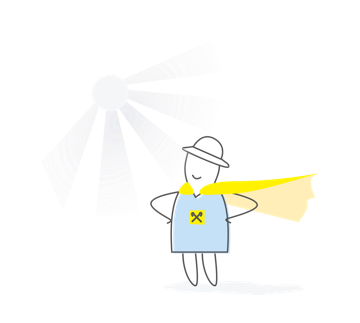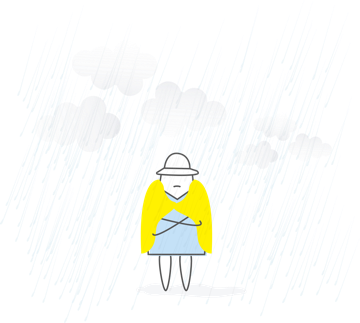Google Shopping – a tool for sales increase
Google Shopping is a relatively new, efficient service for goods advertising and promoting. Many entrepreneurs selling goods have already appreciated its efficiency.
Google Shopping is a trading facility where anyone can advertise their goods with pictures and prices. Goods advertisements are shown above or right next to the main search results. They are more noticeable than other search results and allow to see the name of the shop, picture of the goods, its price and reviews. Research carried out by Google jointly with Millward Brown showed that 90% of users that see ads from Google Shopping click on them and go to the online shop, 83% of such users make purchases.
Advantages of Google Shopping
If you sell highly competitive goods and the click per ad is very expensive, if you want to show the range of products to the fullest extent, if you put an emphasis on low prices, you should definitely try Google Shopping. The advantages of this tool are obvious:
- due to the picture of goods the ad stands out among other contextual advertisements and turns attention of the buyers;
- all key information is shown: name of the goods, price, picture, seller;
- increase of the click-through rate of ads, since the customer sees immediately the price of the goods and can compare it with the offers of the competitors;
- several ads of the shop may be shown in the results;
- users may arrange the goods by prices and brands;
- information on goods is continuously updated and the user sees only available products and the current price for such products;
- price of the order receipt is 2-3 times lower in the majority of themes in comparison with the contextual ads use.
Yaroslav Zinchenko, PPC Team Lead of the company SOTNIK, claims that after the month of the goods ads service use online shop selling goods for health managed to increase the amount of orders by 8%. Online shop selling bags and children’s toys managed to sell more than 79% of goods due to Google Shopping. The amount of the orders placed in the shop was 14 times bigger in comparison with the use of the standard contextual ads, but the price of goods ads conversion is 8.7 times lower.
However, the efficiency of Google Shopping may not be so high for complex products that require the comparison of the range of parameters or direct consultation with a specialist. Thus, this aspect shall be also considered during the selection of the promotion tools.
Based on the research carried out by the service Horoshop that interviewed more than 100 online shops, 92.3% of respondents were satisfied with the use of the goods ads. 78.4% intend to invest in this product in future. 58.8% of the respondents noted that they receive up to three orders per day due to Google Shopping, 30% of respondents receive up to 10 such orders. 40% of entrepreneurs pay up to UAH 50 for each received order. Make your conclusions.
Results of use of Google Shopping together with the contextual ads: 90% of users go to the web-site of the seller; 83% of users make purchases; 77% of users go to the page with the goods; 73% of users add goods to the basket; 75% of users look up the brand. |
About the operating principle
To create and launch goods ads one shall have:
- account in Merchant Center – a tool that allows uploading information on the shop and goods in Google and makes them available for other services of the search engine. For example, Google Images etc.
- account in Google.
- account in Google Ads.
- feed* of the data that contains all the necessary information about the goods.
All goods ads participate in the auction and the payment is charged for a click (CPC – cost per click). It means that money shall be paid only if the user clicks on the ad and goes to the web-page with the goods or to the target page on Google server for local advertising resource (if you do not have a web-site). You should pay only a minimum amount that allows your ad to receive a higher position in comparison with the competitors.
You can create and launch an advertisement in Google Shopping yourself – there are many materials in the Internet with the detailed step-by-step guidelines. However, it would be better when at least at first it is done by a specialist that knows all ins and outs and can configure the right settings that influence the search results and conversion.
* feed is a sheet where the content blocks that look similar and have similar content are automatically uploaded and placed one by one. The list of blocks may be scrolled.