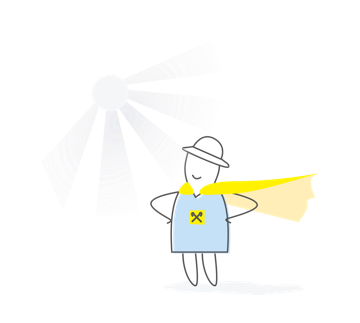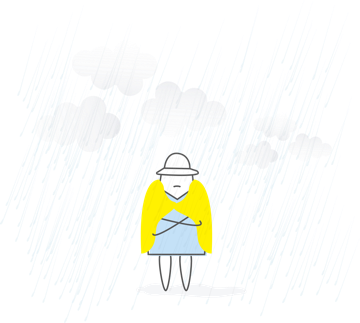Pay attention to changes in Raiffeisen Business Online mobile app
In order to start using new functions in the application, please UPDATE it in Google Play or App Store.
From now on you can:
- get registered with the use of your qualified electronic signature key;
- create and receive letters like in the web version;
- get authorized in the app with the use of TouchID or FaceID;
- replenish or withdraw funds from deposits;
- revise all effective/expired deposit agreements with detailed conditions.
In addition, the mobile application has become more autonomous. Like in the web version, the administrating functions have been extended providing the options as follows:
- adjusting rights for accounts of employees;
- locking/unlocking the keys of employees;
- adjusting allowed channels for the operation in the system;
- entrance history.
Should you have any questions, please turn to the Raiffeisen Business Online support system on phone 0 800 505 770.
It’s easier with Raif!
#RaifDigital